- Prompt and Profit
- Posts
- Best AI Video Generators & Editors (2025)
Best AI Video Generators & Editors (2025)

Hey, I’m Jeremy — today we’re tackling an overwhelming category: AI video. Whether you want to whip up a slick explainer before lunch or polish a short that actually looks cinematic, this guide breaks down the AI video generator and editor landscape into practical picks and workflows.
Main points from this edition:
👉 Text-to-video has matured: Runway, Luma, and Pika can generate surprisingly coherent motion for B-roll, concepts, and pre-viz.
👉 “Presenter” tools (HeyGen, Synthesia) are fastest for training, updates, and multilingual explainers — without filming.
👉 Editors are quietly becoming AI copilots: Premiere Pro and DaVinci Resolve add serious assistive features; Descript/CapCut accelerate social cuts.
👉 Quality still matters (a lot): upscalers/enhancers (Topaz Video AI), captions/translation, and audio cleanup make or break watch time.
👉 Were you sent this post? Join free today
Ever wonder how many prompts it now takes to turn a storyboard into a polished 10-second clip? Or why your editing suite now proposes jump cuts, captions, and music beds the moment you ask, “Can we tighten this?”
This guide explains the technology—and the operational implications—behind text-to-video models and AI-enabled editors so you can plan with confidence, whether you’re a solo creator, a marketing lead, or the team responsible for creating content on a deadline.
1) Text-to-Video Generators
This category is your “idea to moving picture” button. It’s perfect for concept pitches, B-roll, mood reels, and short social cutaways.

Runway
Runway (Gen-3): Built for creative control and consistency compared to earlier models. Gen-3 focuses on better fidelity and motion, making it useful for quick visualizations, stylized B-roll, and pre-viz blocks you can cut into edits.
Luma Dream Machine: A strong option for cinematic motion with practical controls like style references, keyframes, and camera moves. If you’re frustrated by “one-prompt roulette,” those controls help you steer shots and iterate quickly.
Pika: Great for playful motion, alt-styles, and quick social clips. It’s become a reliable “try a few looks fast” companion. (Tip: prompt short action verbs, camera angles, and time of day. “Handheld dolly-in at golden hour” beats “nice shot.”)
When to use text-to-video
You need concept footage with a specific vibe (retro newsroom, neon cyber-alley, sun-blasted desert).
The product is early and you’re still storyboarding.
You’re filling gaps in a talking-head edit without resorting to generic stock.
Tip: Keep clips short (5–10 seconds) and plan to trim; generation quirks still happen. Piece clips together to make longer-form videos.
2) Explainer Videos
If your work is training, help-desk, onboarding, or weekly updates, avatars save time and avoid filming logistics.

HeyGen
Best fits
Training modules where information density beats cinematic flair.
Localized announcements and product updates.
“No-camera” executive messages or HR comms.
Tools to try
Tip: Write action-packed prompts: camera, lens, movement, subject action, mood, lighting, time of day.
When you’re shipping content frequently, every minute saved compounds.
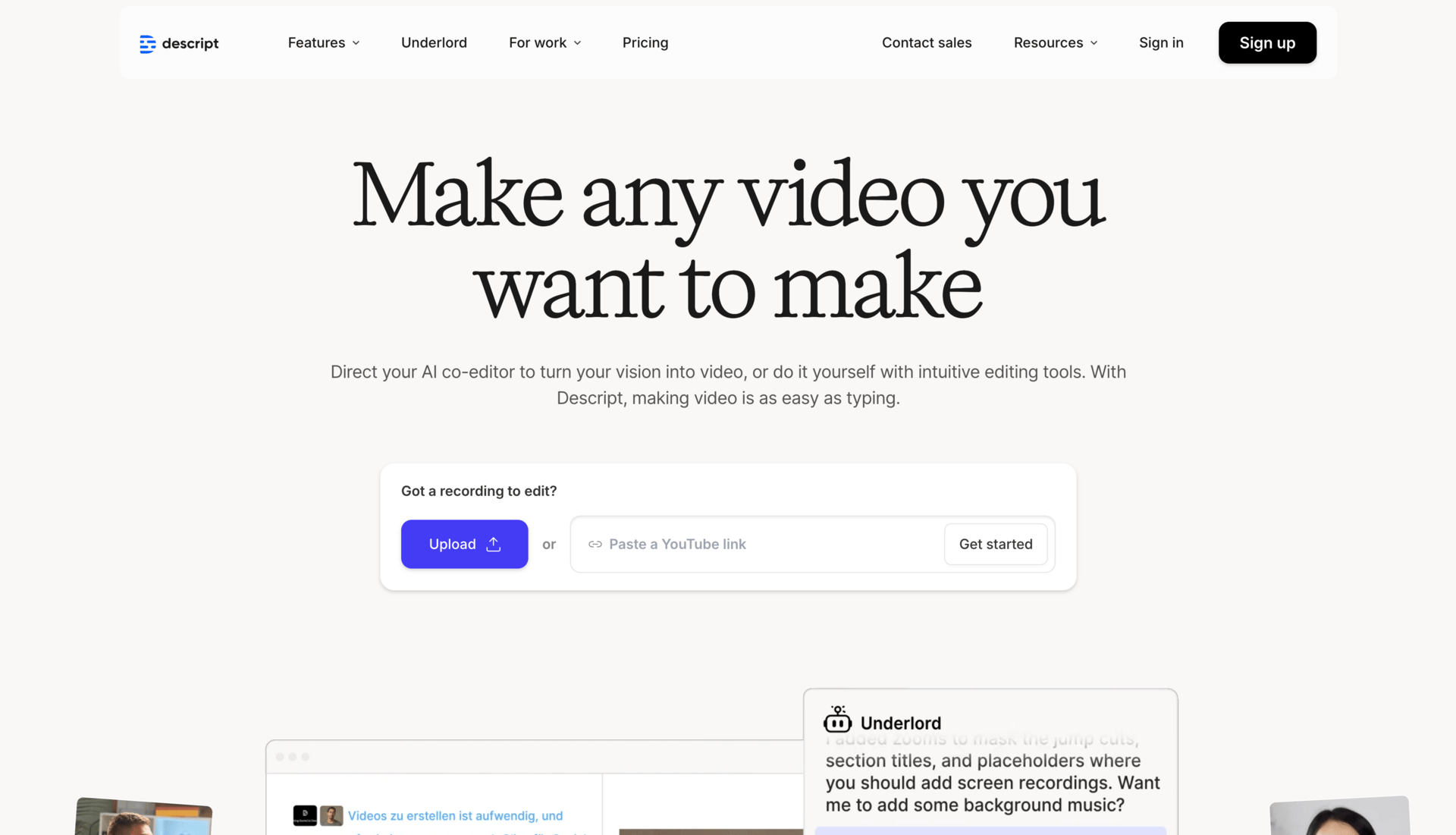
Descript
Descript: Edit video like a doc — trim by transcript, auto-remove filler, and punch out short clips without a timeline migraine. Handy for podcasters, course creators, and explainers.
CapCut: Strong for quick captioning, social-first formats, and templates. Good house style for Shorts/Reels/TikTok plus rapid meme-able edits.
Where these shine
Cutting 60–120 minutes of talking head into a crisp 8–12 minute video with b-roll.
Rapid clips for social from a longer master.
Auto-captions, text-styles, and simple motion graphics without motion-graphics school.
Tip: Use text-based editors to rough-cut and caption, then export to a pro video editor (Adobe Premiere Pro) for color, audio, and finishing.
4) Pro Editors using AI
If you need precision color, robust audio, and delivery-safe conform, you’ll likely finish in a pro non-linear editor (NLE).

Adobe Premiere Pro: Firefly-powered Generative Extend for adding a bit of extra head/tail, Media Intelligence to find shots by describing them, and multilingual caption translation — all practical speedups for deadline work.
DaVinci Resolve 19+: The DaVinci Neural Engine brings AI-assisted tools across edit/color/fairlight (think: transcribed editing by speaker, smarter tracking, and audio intelligence). Resolve remains the colorist’s playground and keeps folding AI where it saves real time.
When to step up
You’re delivering broadcast/brand work where color, noise, and dialogue must be clean.
Multi-cam interviews/panels that benefit from transcript-aware navigation.
You need robust round-tripping with VFX, audio post, and delivery specs.
5) Quality Boosters: Upscaling, Dubbing & Accessibility
Strategic upgrades stack into a big perceived-quality jump.
Upscaling/Enhancement: Topaz Video AI can rescue soft phone footage, stabilize, and denoise. Use lightly; heavy settings can look uncanny.
Captions & Subtitles: Auto-caption everything. It’s accessibility, SEO, and watch-time insurance.
Translation/Dubbing: Avatar platforms (and some editors) now offer passable multilingual output with lip-sync. Spot-check tone and terminology (product names, legal phrases).
Audio Polish: Prioritize noise reduction, voice isolation, and tasteful compression. Viewers forgive imperfect pictures faster than muddy audio.
Quick checklist before you export
16:9 and 9:16 versions?
Branded caption style?
Content credentials/provenance where required?
Usage rights clear for any generated assets?
Take Action
AI won’t replace creative taste — it just shortens the distance from idea to first cut. Start small: one 30-second explainer video. Build your stack, keep your captions tidy, and iterate. If you want more hands-on tactics, my research guides here are 100% free — the goal is to help you explore and actually ship.
Find this helpful or a get a jolt of inspo? Subscribe to Prompt & Profit for weekly, actionable deep dives like this one.
Top daily tools (and from this post):
👉 ChatGPT (free generative AI tool)
👉 Beehiiv (free trial - newsletter platform)
👉 Runway (video generation platform)
👉 HeyGen (video generation platform)
👉 Descript (video editing platform)
Helpful links:
📩 Get this in your inbox weekly
📌 Best AI writing tools in 2025
Disclaimer: I’m here to share knowledge, spark inspiration, educate, and entertain. This newsletter is not legal or financial advice. We may earn a commission from sponsored links. Generative AI is experimental and can make mistakes (aka hallucinate). User-generated content is moderated to the best of our ability for quality, accuracy, and kindness.
Reply